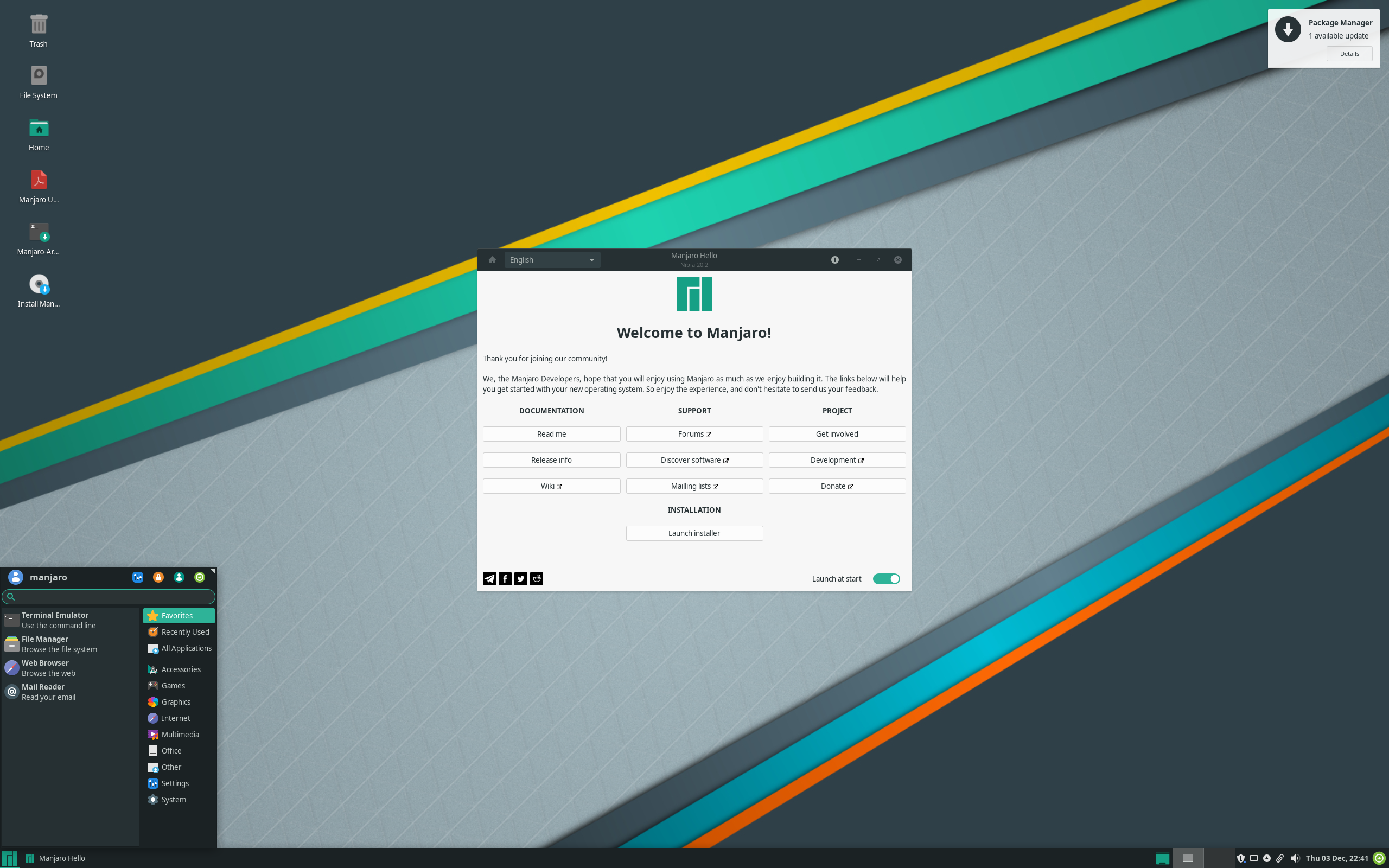Windows Had Been Getting Me Down So I Decided To Try and Change
No, I’m not going to be talking about the next version of Windows. Which Microsoft has already stated they don’t have any intention of releasing. I’m talking about starting my journey in moving away from Windows, and switching to linux
The Machine I’m Using
I’m starting with my desktop at home which runs an AMD Ryzen 1800X, an NVidia GTX 1080 and a Samsung 960 Evo NVMe SSD. Of course there’s more hardware than that, but those are the components which could cause issues relating to drivers.
Aside from this desktop, I’ve got three other machines I use regularly, two are Macs, which run only MacOS. The other is my hackintosh which again, just runs MacOS. I don’t have any plans to ditch MacOS anytime soon so these machines will remain as is. I’ve also got my servers, all of which run VMware ESXi at the moment. An exception to this is my file server which just runs Windows Server 2016. I’m planning to transition the virtual machine hosts over to Proxmox, and my file server over to FreeNAS.
Distro Decisions
As I’ve been setting up new virtual machines, I’ve been using Ubuntu Server instead of a GUI. Ubuntu based distributions are where most of my prior Linux experience lies. I ran the GNOME flavour of Ubuntu on my old laptop, for about 2 years. For servers, I thought it would be wise to choose a distribution that I’ve used before. Since my desktop isn’t my main machine for anything, apart from gaming, which I don’t have much time for at the moment, I decided to be more adventurous with my distribution choice. Of course, switching to Linux for a daily use machine is a challenge in itself. However, since I think I could manage Ubuntu or another Debian based system fairly easily, I want to add an extra layer of difficulty to the experience. I’m going to use a different distribution entirely, one that’s a bit more complex.
I’ve considered Arch, and I think it sounds great as it’s infinitely customisable and incredibly secure. But, for now I want to avoid any distros that require manual installation. This rules out Slackware, Arch, and Gentoo, at least these are the common ones. If I look into what I actually want to use my PC for, there are seemingly two main choices. These are Pop!_OS from System 76, and Manjaro. These both look very promising for gaming, as they have very good graphics driver support, and provide almost all the packages needed out of the box.
Pop_OS! Is ruled out straight away as it’s Ubuntu based. Manjaro is based on Arch, but fortunately the installation is streamlined, and uses a GUI. Aside from the installation, almost everything else is just like Arch. When looking for information online, the Arch wiki provides almost all the needed information.
Installation
So, armed with a USB stick filled with Manjaro goodness (of the KDE variety) I set off on the journey of a lifetime. It felt oddly satisfying to nuke Windows from my SSD. Installation was super quick and straightforward – I wasn’t even using a fast USB stick. The most complicated part was choosing which graphics driver I wanted. There’s two options – free and non-free. Free is the open source version, but it’s a little bit outdated. Since the plan is to use the machine for gaming, an up to date driver is preferable. So I chose the non-free option.
Upon reboot after installation, everything just worked – sound, Ethernet, display etc, it all just worked. First impressions are very impressive. I wasn’t sure how good NVMe support would be, or how well display drivers would work. There isn’t any obvious issues that are noticeable straight away. Hell, even my Native Instruments Komplete Audio 6 audio interface just worked. Unfortunately, it’s output channels aren’t quite mapped correctly, so it thinks I only have surround sound options available to me, even though I’m running 2.0 studio monitors it thinks I have a subwoofer too. Hopefully I can change some config file somewhere to fix that. I fully expect that I will be able to, because I’m running Linux now.
The biggest worry I have for my peripherals, is the Oculus Rift, as there doesn’t appear to be any Linux support for it at all. On first impressions, that’s the only reason I think I might have to dual boot with Windows. I’m quite excited for Linux’s file system support as I’ll be able to read and write to HFS+ drives without the use of an extra application like Paragon HFS+ for windows.
Software
Software wise, I think finding alternatives for most apps won’t be an issue, if there isn’t even a Linux version already available, which I know there is for a lot of apps I use. The Adobe Creative Suite is going to be the biggest difficulty. I’ve used GIMP and Inkscape before, and they just don’t compare to Photoshop and Illustrator, so sadly I have low expectations for any other alternatives to apps such as Premiere Pro, and After Effects. But, I shall remain hopeful. If there aren’t any adequate replacements then I’ll stick to CC 2018 on my Mac Pro 1,1 for my Adobe needs at my desk, and the latest versions on my laptop or my Hackintosh when I’m out and about, or at the office.
There shall be an update shortly, hopefully within a week or so, by which point I’ll hopefully have gotten into the swing of using Linux on a daily use machine, and I’ll have a better idea of how well the software alternatives will suit my needs. I already expect that Linux itself, will more than suffice for most of my needs.